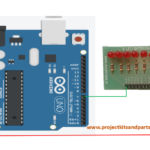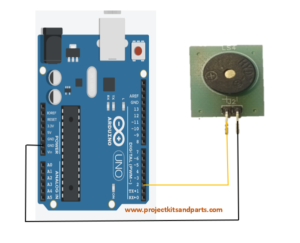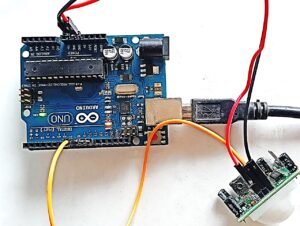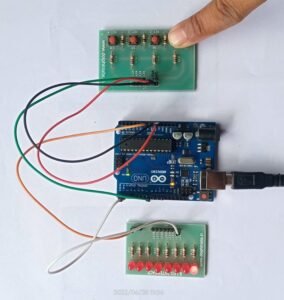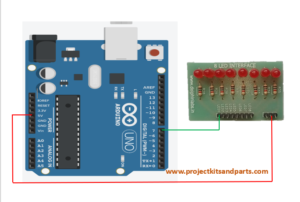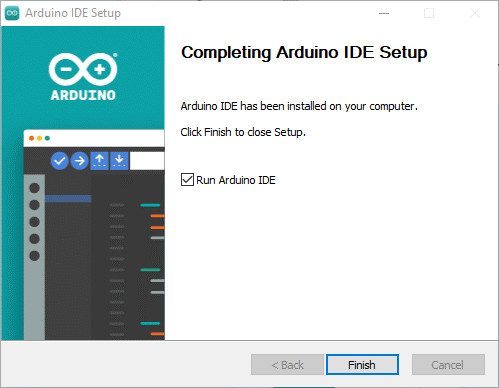
Arduino IDE 2.1 installation on Windows

There is a new version of Arduino IDE called Arduino IDE 2.1.(beta). This tutorial will guide you through the process of installing ESP8266 boards in Arduino IDE 2.1 and uploading code to the board.
The tutorial is compatible with Windows operating systems.
- Go to the www.arduino.cc/en/software
Find Arduino IDE 2.1.0 setup
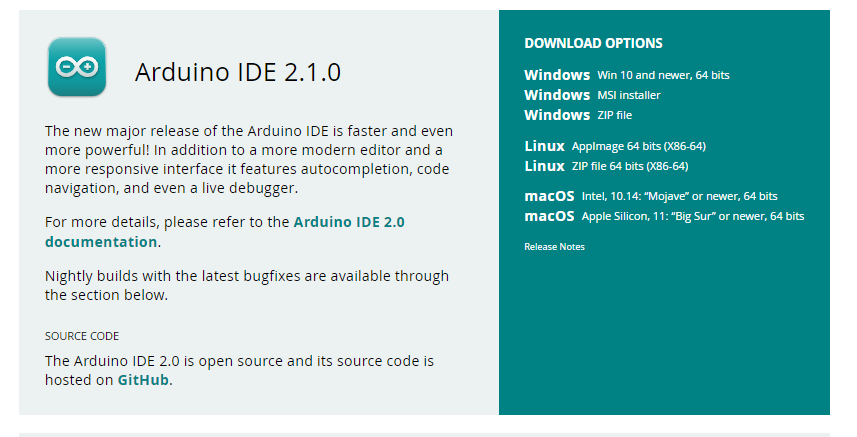
- Click on Download Options select option suitable to your operating system and operating system version and download the file.
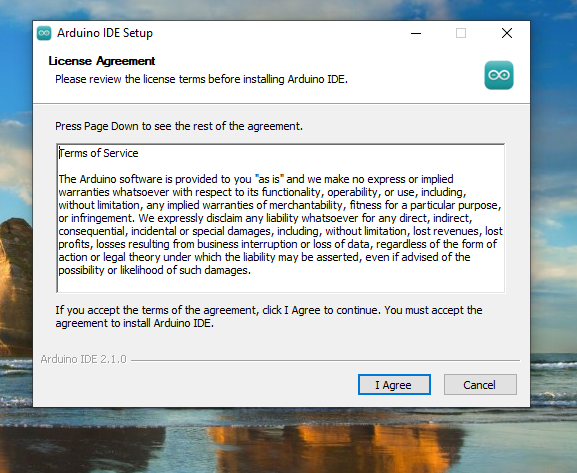
- Click on Agree button for continue
Then choose install location. You will get by default destination folder address . You can keep as it is or you can change as per yur wish.Better to keep as it is.
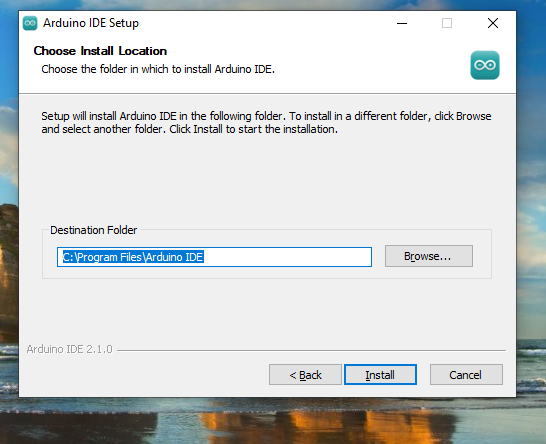
After that installation process will start. You can check installation progress on progress bar below.
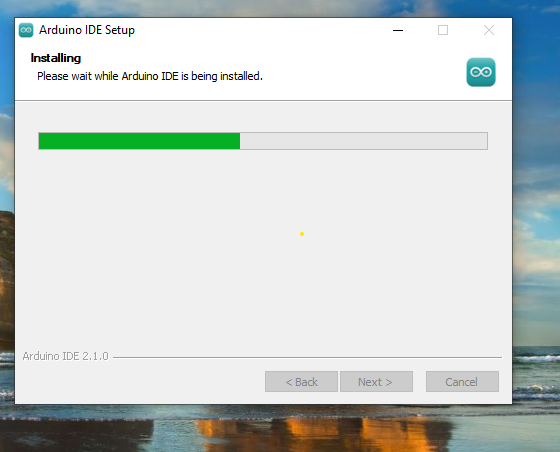
- After completing installation you will get following window .Click on Finish button…..
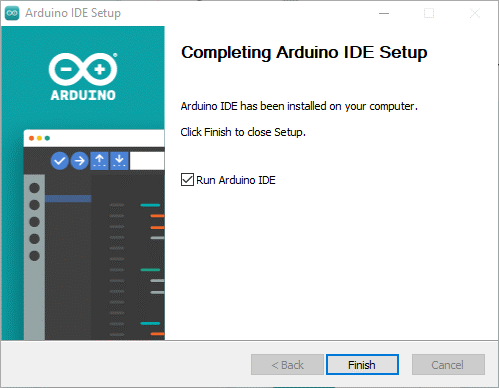
Congratulations ………………… Welcome to Worlds prestigious Arduino Community…….Happy programming.