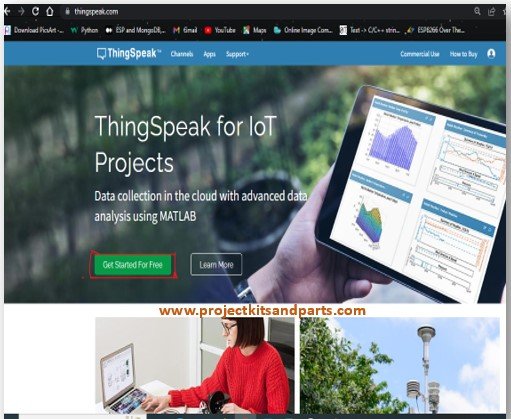
ThingSpeak – Getting Started
Go to ThingSpeak (https://thingspeak.com/) an click the “Get Started for Free” button to create a new account. This account is linked to a MathWorks account. So, if you already have a MathWorks account, you should log in with that account.
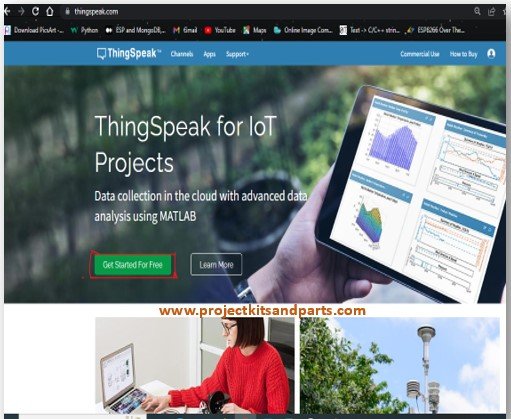
click the “Get Started for Free” button
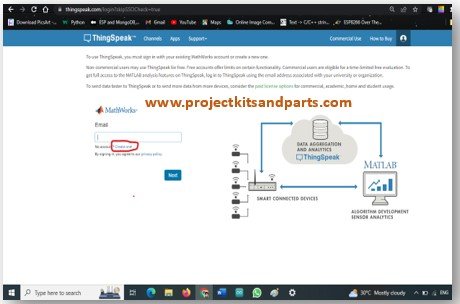
Fill the fields the click on “Continues” Button

Creating New Channel
After your account is ready, sign in, open the “Channels” tab and select “My Channels“.
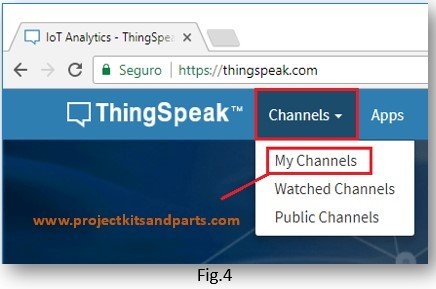
Press the “New Channel” button to create a new channel.
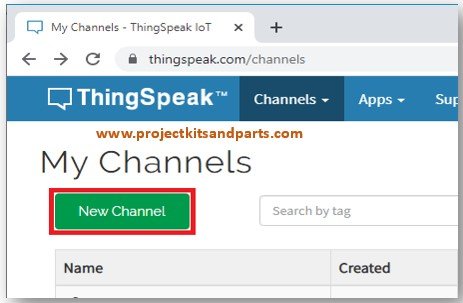
Type a name for your channel and add a description. In this example, we’ll just publish temperature. If you want to publish multiple readings (like humidity and pressure), you can enable more fields.
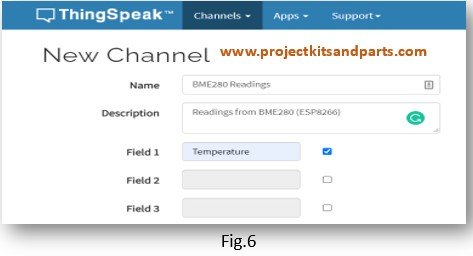
Click the Save Channel button to create and save your channel.
Customizing Chart
The chart can be customized, go to your Private View tab and click on the edit icon.

API Key
To send values from the ESP8266 to ThingSpeak, you need the Write API Key. Open the “API Keys” tab and copy the Write API Key to a safe place because you’ll need it in a moment.
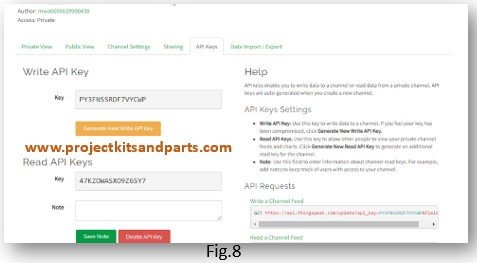
Congratulations your thingspeak Account Setup is successfully completed.



